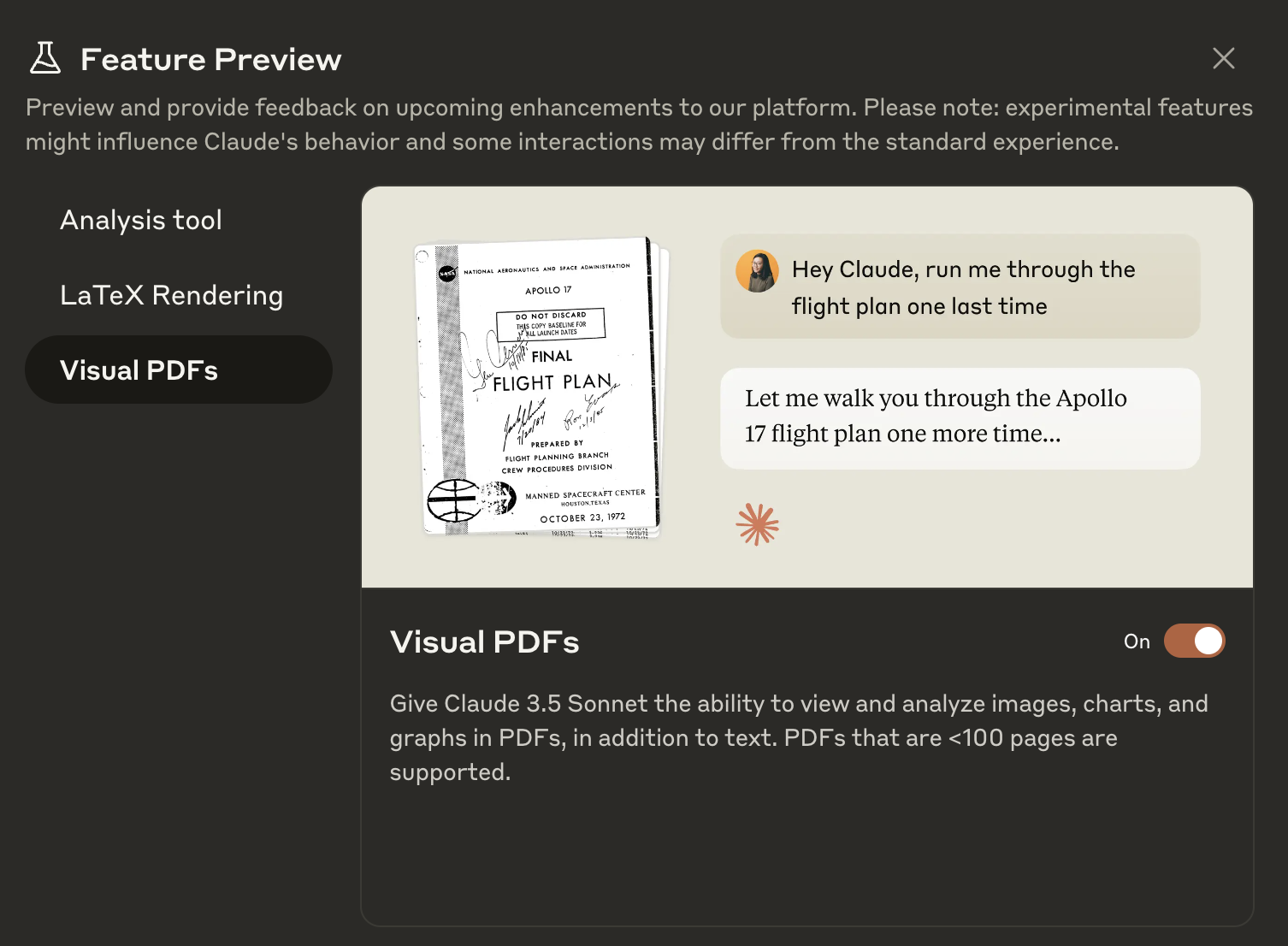I want to discuss another great decision that was delivered on March 26, 2025 in Crawford v. State, PD-0243-23. Majority opinion here.
This case involves Shawn Edward Crawford who was charged with assault of a Sheriff’s deputy. The central legal question was whether the indictment, which described the victim as “a public servant, to wit: Menard County Deputy Sheriff,” allowed the State to obtain a conviction for assault on a peace officer (a second-degree felony) rather than just assault on a public servant (a third-degree felony).
The case history:
- Crawford was charged after an altercation with law enforcement where he resisted arrest and assaulted Deputy Sheriff Burl Hagler
- The indictment’s caption referenced “assault peace officer/judge” but the body text used “public servant” language
- Crawford was convicted and sentenced to 12 years (within range for second-degree felony but exceeding the 10-year maximum for third-degree felony)
- The Court of Appeals ruled that the indictment only supported a charge of assault on a public servant (third-degree felony) and reversed the sentence
The Texas Court of Criminal Appeals, in a split decision, reversed the Court of Appeals:
- The majority opinion (written by Judge Parker) held that the “deputy sheriff” description in the indictment was sufficient to establish the “peace officer” element
- The dissenting judges (led by Judges Walker and Newell) argued the body of the indictment explicitly charged assault on a public servant, not assault on a peace officer
The key legal dispute centers on whether descriptive language about the type of public servant can effectively transform the charge into a different offense, or whether the explicit statutory language in the body of the indictment controls.
Once again, Judge Parker has demonstrated her exceptional legal acumen with a common-sense approach that prioritizes justice over technicalities. Her opinion in this case shows why she’s quickly become one of the most respected jurists on the Texas Court of Criminal Appeals.
The majority opinion rightly recognized that everyone involved in this case–from the grand jury to the trial participants–understood exactly what crime was being charged: assault on a peace officer. There was never any confusion until an appellate attorney seized upon a technical distinction to try to undo the fair punishment that Crawford received for his violent actions against law enforcement.
Judge Parker’s analysis of descriptive averments brilliantly cuts through the procedural smokescreens to focus on what truly matters–that the indictment contained every fact needed to establish assault on a peace officer. By recognizing that a deputy sheriff is statutorily defined as a peace officer, the majority opinion properly upheld the jury’s verdict and the corresponding sentence.
This case exemplifies Judge Parker’s judicial philosophy of looking beyond empty formalism to ensure that justice is served. Her opinion reminds us that our criminal justice system functions best when we respect the substance of charges rather than allowing technical loopholes to undermine appropriate punishments for those who assault the brave men and women who serve in law enforcement.